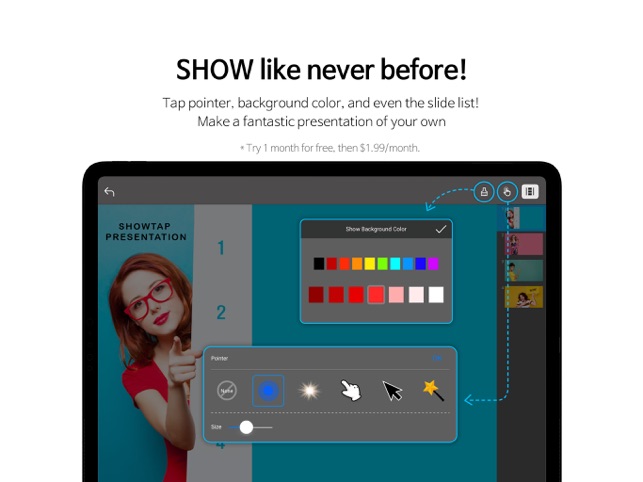價格:免費
更新日期:2020-05-25
檔案大小:174.7 MB
目前版本:13.0
版本需求:系統需求:iOS 12.4 或以後版本。相容裝置:iPad。
支援語言:英語
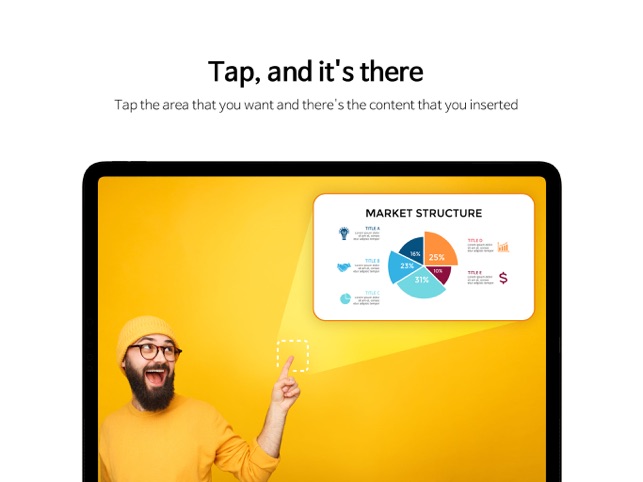
Showtap allows you to insert various contents (image, video, web page etc.) on the slide and make a presentation with a single tap.
Wherever you want, hide the contents you want and let your fingertips show the contents!
There are so many presentation apps we use in the world.
But in this Touch Device era, where we are more familiar with tapping at the fingertips than with using a mouse, we have doubts about using the existing apps.
Why can’t we go out of order and tap the desired area on the slide to freely show at the desired moment?
Why all the contents that show on the Show always stay fixed and cannot be moved freely?
Why can’t we show and compare different contents on a single slide as we want?
Why can’t we see photos one by one?
We have lived with these questions behind, as if we’ve become a great presenter in the uncomfortable stereotype of existing apps.
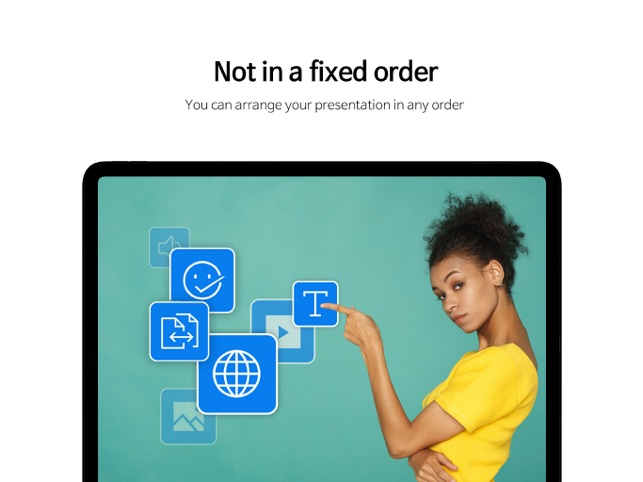
But now it will ALL be different.
Showtap has broken all these stereotypes and prepared a new Show never before with the fingertips for the Touch Device era.
Showtap has created the world's first hyperlink that can be relocated, and you can insert these moving hyperlinks with any contents you want anywhere on the slide. And we call it ‘Tapcon’.
With Tapcon, Showtap allows you to map various contents such as images, videos and web pages anywhere on the slide(PDFs, images). On the Show screen, you can freely show and hide the contents with tapping the hidden Tapcon.
Wherever you want
hide the content you want
and let your fingertips show the contents at the moment you want!
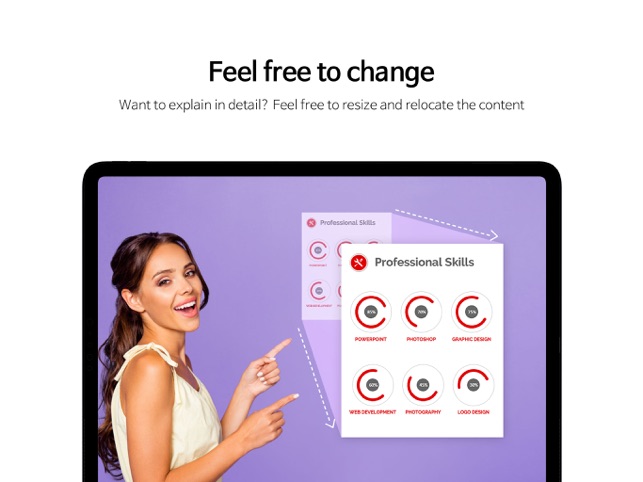
Now, the magic of Showtap starts on your screen.
[Showtap changes the presentation like this.]
① In Show screen, tap the desired area on the slide, and the hidden contents show wherever you want. Let's do the Show while showing and hiding the contents.
② No more typical presentations running in a fixed order! Now, show the contents you want, not in a certain order!
③ In Show screen, you can move the displayed contents with fingertips and adjust the size.
④ Showtap lets you insert as many videos as you want in one slide. Just tap the area where you want to put videos. You can watch one video in a full screen and also compare videos watching other videos.
⑤ You can show linked web pages inside the slide unlike the existing way. Web pages can be compared one another and also displayed in a full screen without leaving the Show. It was impossible before Showtap.
⑥ In the inserted image, you can also insert additional contents. We call it ‘Contents Tapcon’.
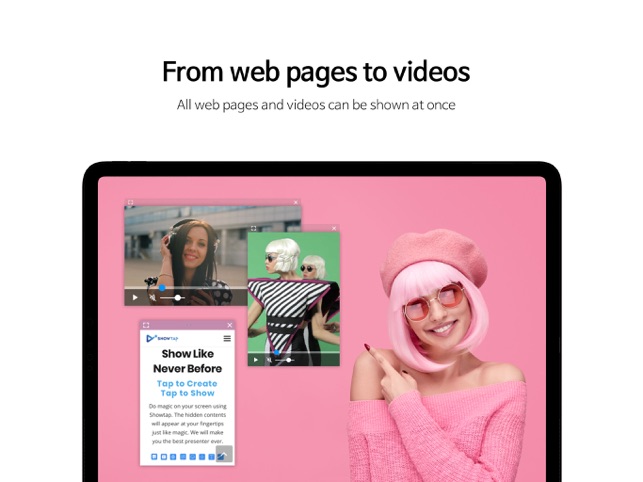
⑦ You can insert audios, texts, stickers, and slide links as well as images, videos, and web pages.
Experience the awesome magic of Showtap for one month free!
If you want to keep watching Showtap's magic show, just give $1.99 tips to Showtap's magicians every month (Subscription fees may differ from country to country).
A renewal fee will be charged to your iTunes account within 24 hours at the end of your current subscription period.
Subscription can be canceled at any time in your iTunes Store settings after purchase.
Show like never before!
Showtap will magic on your screen!

Privacy Policy & Terms of Service
https://Showtap.com/privacy-policy/